Eliminating the Configuration Prompt
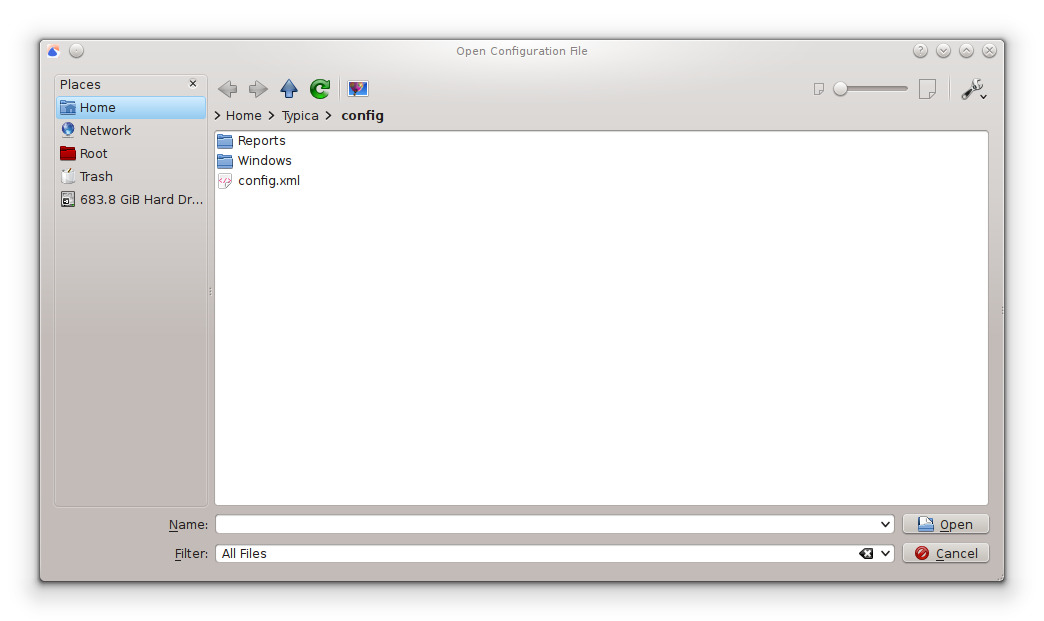
It is possible to bypass the above window when starting Typica by providing the information requested as a command line argument: -c path where path is a relative or absolute path to the configuration file. The preferred way to supply this information prior to starting Typica varies depending on what platform you are using.
